september, 2020
12sep9:00 am5:00 pmAdobe Photographer's Workflow Hands-On
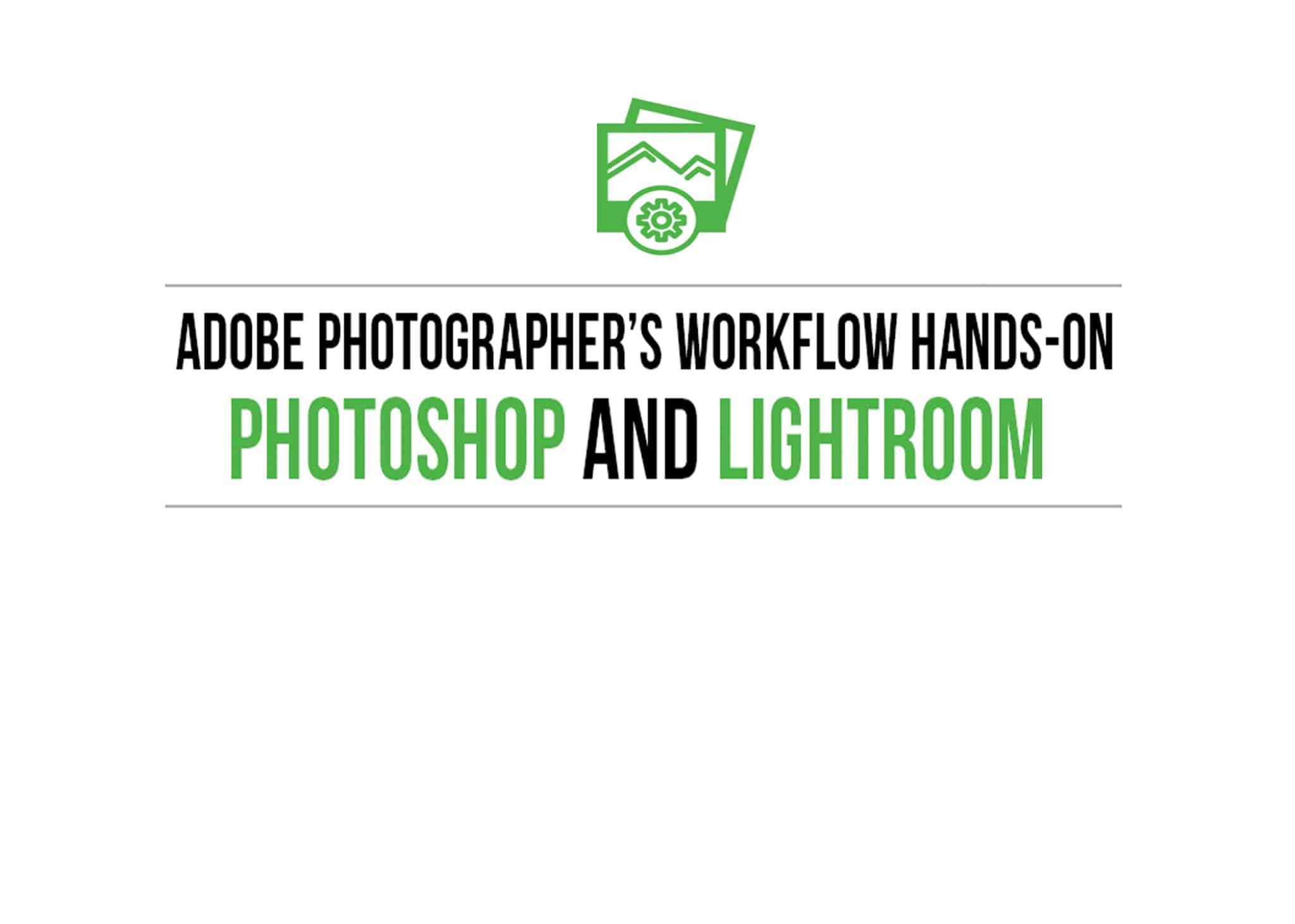
Event Details
What You'll Learn This is the perfect hands-on introduction to the incredible power of organizing and editing images with industry-standard Adobe tools. In this full-day course you'll learn how to use
more
Event Details
What You’ll Learn
This is the perfect hands-on introduction to the incredible power of organizing and editing images with industry-standard Adobe tools. In this full-day course you’ll learn how to use Adobe Lightroom with Adobe Photoshop – these two products do it all! You will be immersed in a professional workflow for cataloging and organizing your images with Adobe Lightroom, as well as editing them to bring out their full potential – ready to publish or print – with Adobe Photoshop.
What’s Covered
The Lightroom – Photoshop workflow begins with comprehensive portfolio organization tools and processes in Lightroom.
This class will cover:
• Importing Images
• Organizing your archive
• JPG vs. RAW workflow differences, pros and cons
• Using keywords for organization
• Rating images
• Groupings
• Filters, searches and collections
• Exporting for screen, print, web and presentation
• Lightroom and Photoshop’s first, and most important editing tool is
• Adobe Camera Raw (called the Develop Module in Lightroom).
We’ll cover the following techniques using this tool:
• Non-destructive image editing
• Tone adjustments
• Color adjustments
• Targeted area adjustments
• Lens corrections and more
• Next we will dive into Photoshop to continue refining our images with this powerful tool.
Using Photoshop we will:
• Masks and selections
• Smart objects and layers
• Master sharpening workflow
• Text
• Composite images
• Sizing and color conversions
• Layers, modes, blending, and compositing
Don’t worry, if any (or all) of this terminology is intimidating. Throughout this course you’ll be introduced to these concepts in a friendly way and will be able to apply all of these new techniques easily to enhance your own projects.
*This class is being offered remotely via Zoom*
For info and to view our remote FAQ, click: https://bit.ly/3biT229
September 12, 2020 / 9am – 5pm
BDA Members: $249.00
Non-Members: $279.00
Registration required, please visit our website to sign up and learn more about this offering: https://www.boulderdigitalarts.com/training/details.php?offering=609&source=facebook
Time
(Saturday) 9:00 am - 5:00 pm
Location
Online
Organizer

Boulder Digital ArtsFor nearly 14 years, BDA has been a community-powered resource organization for people who create things! Whether you work in video, web development, photography, design, technology or marketing, we seek to empower your creative process with events, education, membership, community, collaboration, and resources. Our innovative training is in high-demand topics ranging from web development to photography to social media marketing. We focus on amazing in-person classes that have been carefully crafted for the modern world to be accessible and practical. Many classes are one day or one evening so they fit perfectly into the lives of busy people who don't have the time for traditional educational programs. All our classes are taught by industry professionals who teach cutting-edge tools and techniques with an emphasis on practical skills. In addition, our optional membership program allows you to join a unique community of over 600 peers and provides you privileged access to all BDA has to offer.303.800.4647 2739, 1600 Range St #100, Boulder, CO 80301


